RH Reporting 2023: पीएम आवास योजना के लाभार्थी के लिए उपयोगी
RH Reporting Portal 2023 क्या है?
RH का पूरा नाम Rural Housing होता है। रूरल हाउसिंग को PM Gramin Awas Yojana के तहत तैयार किया गया था। PMAYG के अंतरगत बेघर, कच्चा मकान प्रदान करने के लिए Awas Plus Survey के द्वारा प्राप्त लाभार्थी की सूचि को RH Reporting के तहत जमा किया जाता है।
इस रिपोर्ट के तहत लाभार्थी अपना नाम देख सकते है , पंचायत सूचि एवं पेमेंट स्टेटस भी जान सकते है। इसलिए हमने Reporting Portal को उपयोग करने की जानकारी यहाँ साझा की है।
RH Reporting Portal की सुविधाएं
RH Reporting पोर्टल पर नागरिक PM Gramin Awas Yojana से जुड़ी कई रिपोर्ट लिस्ट की जानकारी प्राप्त कर सकते है।
आपको इस पोर्टल पर 38 रिपोर्ट प्राप्त होते है। इसकी लिस्ट आप निचे देख सकते है। परन्तु एक नागरिक को जितनी रिपोर्ट की आवश्यकता है उसे हमने निचे के खंड में बता रखा है।
A. Physical Progress Reports
- Houses completed in a financial year(irrespective of target year)
- House progress against the target financial year
- The gap between Stages: Target to Account Verification
- The gap between Stages: Account Verification to House Completion
- The gap in the entry of Targets
- Panchayat-wise incomplete houses(drillable upto beneficiaries level)
B. Financial Progress Reports
- Annual target and allocation
- Unit assistance and installment details
- High-level financial progress report
- Available funds as per MIS
- Financial Statement
- Sanction order [2020-2021] [2019-2020]
C. Social Progress Reports
- Gender-wise houses sanctioned and completed
- Category-wise houses sanctioned and completed
D. GIS Reports
- Scheme-wise and inspection-level-wise status of mobile app data
- Abstract Mobile Inspection Report.
E. SECC Reports
- Category-wise SECC data summary
- Status of priority list verification by the gram sabha
- Status of Mapped SECC Villages to GPs of AwaasSoft
- Category-wise SECC data Verification Summary
F. E-FMS Reports
- DSC enrollment status
- Debit account details
- Beneficiaries registered, accounts frozen, and verified
- FTO transaction summary
- Accounts for which the same installment payment was initiated twice
- Beneficiaries for whom the same installment payment was initiated twice
- Payments rejected by the bank
- FTO pendency with banks
- FTO transaction summary[Installment Wise]
- Category-wise FTO generated
- Identified false success/reject cases
- Admin accounts frozen and verified
- Admin FTO transaction summary
- Administrative head-wise admin fund transaction
G. Convergence Reports
- Status of Aadhar/Job Card/SBM/SECC/Mobile no. seeded in MIS
- Status of Aadhar/MGNREGA Job Card no. abstract
- House Sanction vs Work Creation in MGNREGA
H. Social Audit Reports
- Beneficiary details for verification
परन्तु आपको इन सभी में से कुछ महत्वपूर्ण लिंक की ही जानकारी जाननी है। इन Reports को जानना आपके लिए अति आवश्यक है:
- Panchayat-wise incomplete houses(drillable upto beneficiaries level)
- Admin FTO transaction summary
- Beneficiary details for verification
इनकी मदद से आप New Beneficiary List, Payment Status एवं Registration Number आदि प्राप्त कर सकते हैं।
Panchayat-wise incomplete houses List
आवास प्लस सर्वे के बाद आप पीएम आवास योजना के लाभार्थी है अथवा नहीं इसे आप Panchayat Beneficiary List से देख सकते है।
इस लिस्ट में आप अपने गांव में उन लोगो की सूचि देख सकते है जिनका सर्वे किया गया तथा अपना उन्हें योजना में जोड़ा गया है लेकिन घर बनाने की प्रक्रिया अभी प्रारम्भ नही की गयी।
- सबसे पहले आप RH Reporting की आधिकारिक वेबसाइट पर जाए।
- होमपेज पर आप Physical Progress Reports के खंड से Panchayat-wise incomplete houses List पर क्लिक करे।
- अब आपके सामने नया पेज ओपन होगा।
-
- अब आपके सामने नया पेज ओपन होगा।
- इस पेज पर आप Search Filter का उपयोग कर इन सभी को सेलेक्ट करे:
- Year
- Yojana
- State
- District
- Block
- Panchayat
- Village
- अब आपको List प्राप्त होगा।
- अब आपको Incomplete House के अंक पर क्लिक करे।
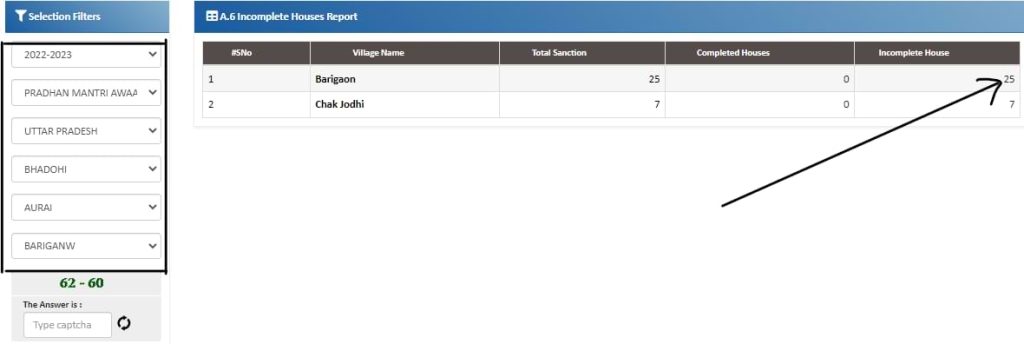
- आपको आपका नाम का लिस्ट प्राप्त होगा।
- अपना नाम चेक करे।
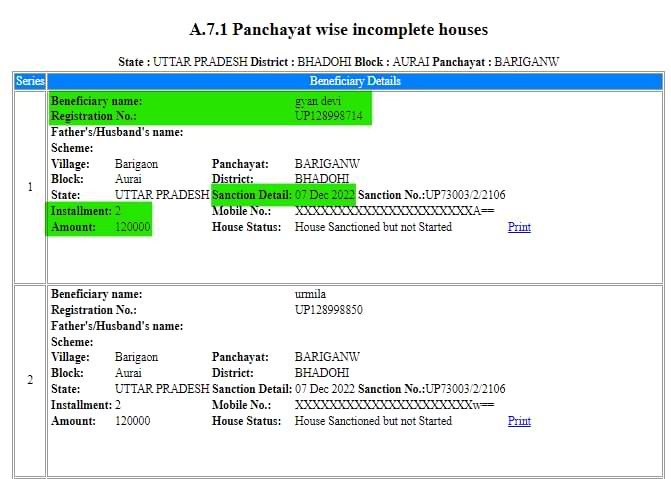
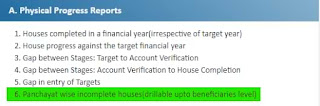
टिप्पणियाँ
एक टिप्पणी भेजें